- 명제문자는 영어 대문자와 소문자 모두 사용 가능합니다. 길이 2 이상의 문자열도 사용할 수 있으며 [A,..,B,a,..,z]로 시작하고 이어서 [A,..,Z,a,..,z,0,..,9,_]를 원하는 만큼 덧붙입니다.
- 결합자를 입력하려면 마우스로 클릭하거나 혹은 위의 표에 보인 대로 대응하는 키를 쳐도 됩니다.
- 결합자들의 진리값 함수는 아래의 진리표에 나타내었습니다.
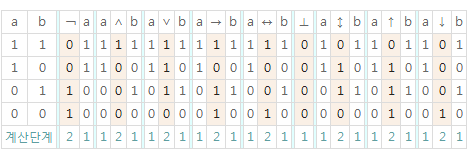
- 두 개 이상의 논리식을 세미콜론(;)으로 분리 입력하여 이 논리식들의 진리표를 동시에 계산할 수 있습니다. 예를 들어 a∨b ; ¬a→b ; ¬b→a 를 입력창에 넣고 [Go]를 클릭하면 이 세 논리식이 모두 서로 동등함을 확인할 수 있습니다.
- [Go]를 클릭하는 대신 [엔터]키를 쳐도 됩니다.
- 결합자들의 우선순위(priority)는 ¬이 가장 높고, 그 다음에 ∧, ∨, ↕, ↑, ↓, 마지막으로 →, ↔ 입니다. 이 우선순위를 이용하여 괄호를 생략할 수 있습니다. 예를 들어 (a∧(¬b))→((¬c)↕d)는 a∧¬b→¬c↕d로 쓸 수 있습니다.
- ∧와 ∨는 각각 결합법칙을 사용하여 괄호를 줄여씁니다. ((a∧b)∧c)→((a∨b)∨(c∨d))는 a∧b∧c→a∨b∨c∨d로 쓸 수 있습니다. 그리고 a∧b∧c는 내부적으로 3-ary 연산자로 처리되며 진리표에서 진리값은 맨 왼쪽의 ∧ 아래에 보여줍니다. 아래의 진리표를 보십시오.
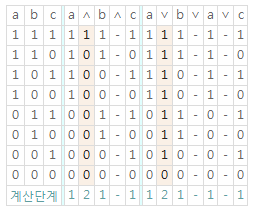
- [불러오기], [저장하기], [다른 이름으로...]를 이용하여 논리식을 저장해 두었다가 다시 읽어 들일 수 있습니다. 단, 하나의 저장 공간을 여러 사람이 공유하므로 안전하게 보관되는 것을 기대할 수 없습니다.
- 강의노트나 강연자료에 넣을 진리표는 [TeX 출력]을 클릭하여 작성하면 좋습니다. koTeX Live(윈도즈), 혹은 MacTeX+ko.TeX(맥)가 설치되어 있어야 합니다. 텍 출력창을 닫으려면 [TeX 출력]을 한 번 더 클릭하면 됩니다. 전문(preamble)에 kotex와 proofmood를 사용지정해 주고 Proofmood에서 얻은 텍소스 \begin{truthtable}... \end{truthtable}를 삽입하여 다음과 같이 합니다. proofmood.sys는 [TeX 출력] 화면에서 다운 받습니다.
\documentclass{article} \usepackage{kotex,proofmood} \begin{document} \begin{truthtable}{|>{\tt}c|>{\tt}c||>{\tt}c|>{\tt}c|>{\tt}c|}\hline \makebox[1.7em]{\tsf{A}} & \makebox[1.7em]{\tsf{B}} & \tsf{A} & $\limpl$ & \tsf{B}\ttnl \hline 1 & 1 & 1 & 1 & 1\ttnl \hline 1 & 0 & 1 & 0 & 0\ttnl \hline 0 & 1 & 0 & 1 & 1\ttnl \hline 0 & 0 & 0 & 1 & 0\ttnl \hline \multicolumn{2}{|c||}{\pmfont{계산단계}} & 1 & \bf 2 & 1\ttnl \hline \ttw & \ttw & \ttw & \ttw & \ttw \\ \end{truthtable} \end{document} - 매치되는 괄호를 강조(highlight)하는 기능이 있습니다. 이 기능은 Shift-Alt 키로 enable/disable 할 수 있습니다. 디폴트는 disabled 입니다. 기능을 활성화(enable)한 후에는 caret(or 커서)을 오른쪽괄호, 혹은 왼쪽괄호의 직전에(바로 왼편에) 두면 이 괄호는 매치되는 괄호와 함께 빨간색으로 나타나도록 되어 있습니다. Truth table에서는 그다지 절실한 기능이 아닐 수 있는데요, 1계논리 피치에서는 논리식에 괄호를 많이 사용하기 때문에 상당히 유용할 것입니다.